It has become much of a trend, both formally and informally to have documents read, presented in PDF formats on Android phones. Most people don't know how to read word or excel documents on mobile devices but they know how to read PDF on Android phones. So creating PDF documents directly on Android will save lots of time. And there are chances that people have to create PDF documents on their Android phones with Android PDF Creator and send to their clients when they are out of office. What you need is just a Android PDF creator app to be installed on your Android phones.
You may want to highlight the important points, add some explanation wherever needed and cross out unnecessary stuffs. PDF annotation software allows you to highlight PDF, add notes to PDF files, and underline your PDF files.
Additionally, the recent popularity of Androids and tablets meant more people want to read and take notes through the smartphone. This demand for PDF annotation apps brought forth a flurry of such apps in Android devices.
1. Foxit PDF Creator
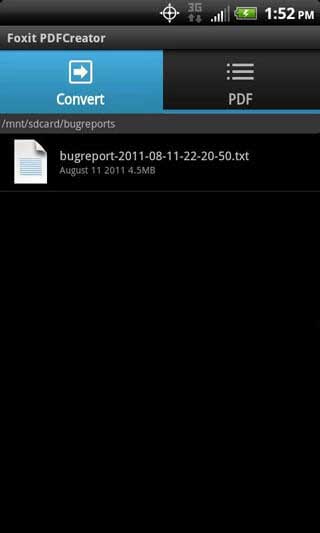
Foxit PDF creator is a Android PDF Creator app and most people get to know this Android app from their desktop PDF reader. It is one of the PDF software brand and its desktop software has got wide popularity. It is a PDF creation app that converts Microsoft Office documents and other file formats to PDF. The app not only allows users to convert almost all file formats stored on the device but also on external SD cards. You can also rename, delete, and manage PDF files, as well as send PDF files as email attachments. The following file formats are supported; Microsoft Office files: Word (docx, doc), Excel® (xlsx, xls), PowerPoint® (pptx, ppt) and others like: JPG, BMP, PNG, GIF, TIF, TXT,TIFF, RTF, and JPEG.
Advantages:
- This app with a clean interface is simple to use.
- Most file formats are supported to convert to PDF.
- The PDF documents created are of high quality.
Disadvantages:
- It will crash sometimes.
- You need to buy the paid version.
2. Sonic PDF Creator

Sonic PDF Creator is available for Android smartphones and tablets and provides PDF conversions. You can create PDF documents from your Microsoft Office files for free. All you need to do is to select your document on your Android device and open it using Sonic PDF Creator. Then you just need to wait for the result. The PDF files generated will be automatically saved on your phone until you delete them. And Sonic PDF Creator also allows users to easily share or preview the generated PDF files.
Advantages:
- This PDF creator is free.
- The creation process is very fast
Disadvantages:
- It needs a working internet connection.
- It supports only Microsoft documents.
3. PDF Maker
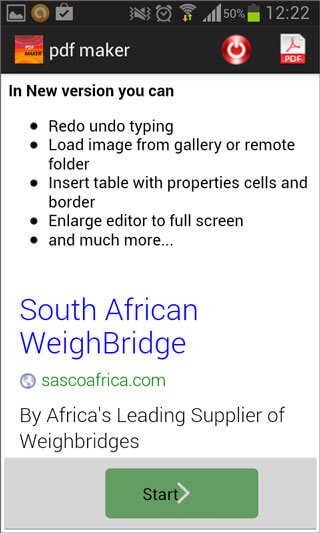
PDF maker for Android smart phones and tablets is a high rated PDF tool. You can instantly create PDF files right from supported file formats Microsoft Office on your phone. And it is more than a PDF creator, users can add images into the PDF file, adjust character size, insert text, color the text and delete the text. It is a PDF editor on the go.
Advantages:
- Users can edit the PDF documents with this app.
- It is free to use.
Disadvantages:
- It does need a working internet connection.
- It supports only Microsoft Office documents.
4. PDF Creator
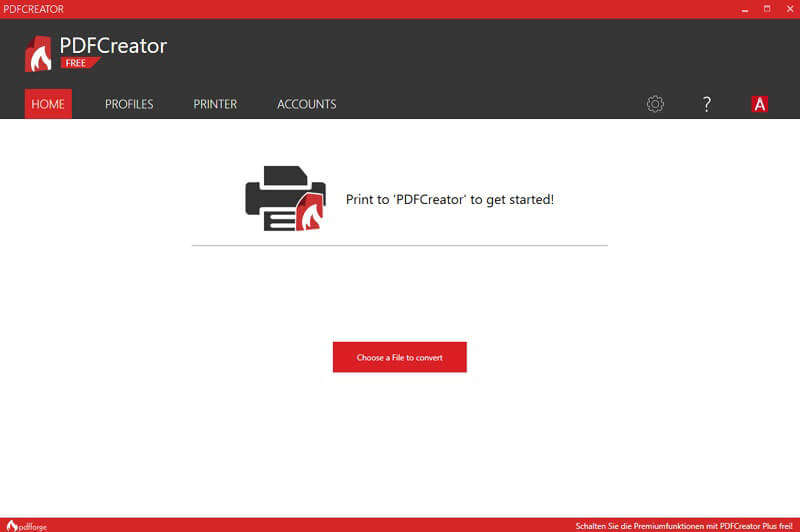
PDF Creator is developed by Merqde. To create PDF documents, users have to type in the text and when you tap on the 'Submit' button, it opens a web page that immediately converts the file to PDF and then downloads immediately.
Advantages:
- Users are able to create PDF documents directly without creating word files.
- It is also free to use.
Disadvantages:
- You need an internet connection because of the online conversion.
- It doesn't support creating PDF files from local documents.
5. Cam Scanner-Phone PDF Creator
Cam Scanner works as a scanner and a PDF creator at the same time. You can use your phone camera to scan any document and save as a PDF. It has features for editing as well as OCR,Optical Character Recognition which is able to extract text in document images for editing. Documents are also easily shared within the app via social media or email attachments. It also allows for Air Print to print to PDF documents directly. You can collaborate on documents by inviting your group and they will be able to view and comment on them.
Advantages:
- Users can scan any documents to PDF.
- OCR feature will get all text from PDF without omission.
- Sharing documents with colleagues or friends can be done in the app.
- Users are able to edit the documents with this app.
- After creating PDF, it enables users to secure the documents with passcode.
Disadvantages:
- Free version has advertisements and users need to upgrade to paid version to remove ads.
- Free version has limitations on some features and the file size, like an invite of maximum 10 collaborators.









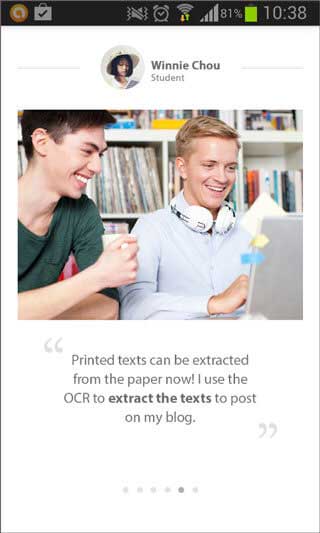
No comments:
Write comments