This is the simplest method on how you can show post title only in the Home page in your blogger blog. This simple implementation ensures that your blogger homepage shows titles only and is not a title and post together, where the title appears on the home page of the blog just by clicking on it takes you, straight to the main post, and to be able to install this code in your blog, follow these simple steps:
1. Login to your Blogger Dashboard > Template
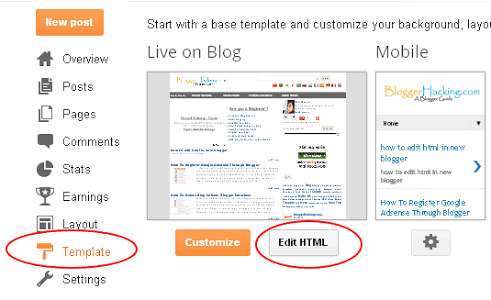
3. Now click on Edit HTML
4. Use Ctrl + F to find </head> and paste the following code above/before it.
<style type=’text/css’>
<b:if cond=’data:blog.url == data:blog.homepageUrl’>
.post {
margin:.5em 0 1.5em;
border-bottom:0px dotted $bordercolor;
padding-bottom:1.0em;
height:50px;
}
.post h3 {
margin:.25em 0 0;
padding:0 0 4px;
font-size:20px;
font-family:Tahoma,Georgia,Century gothic,Arial,sans-serif;
font-weight:normal;
line-height:1.4em;
color:#cc6600;
}
.post h3 a, .post h3 a:visited, .post h3 strong {
display:block;
text-decoration:none;
color:#cc6600;
font-weight:normal;
}
.post h3 strong, .post h3 a:hover {color:#333333;}
.post-body {display:none;}
.post-footer {display:none;}
.comment-link {display:none;}
.post img {display:none;}
.post blockquote {display:none;}
.post blockquote p {display:none;}
h2.date-header {display:none;}
.post-labels {display:none;}
.post-rating {display:none;}
</b:if>
</style>
5. Finally, click on Save the template.














No comments:
Write comments